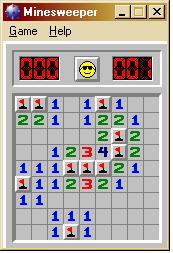Sunday, June 10, 2007
Beryl!! Hurray !!!!!!!!!!!!
Its taken me a week of relentless browsing, compiling, messaging and what not to get Beryl working in full flow(almost, only the cube's left out :) ).
My AMD rig was almost in tatters. I use an integrated graphics chipset, the ATI xpress 200G. With 2 giggers of RAM, and 128 MB of shared video memory, Beryl should work like a breeze.
But all good things come at the cost of painstaking effort and i found that out the hard way.
The problem is ATI is so screwed a company (i cant believe i'm saying this but yeah). They dont support AIGLX, the most commonly used rendering platform for Open GL on most linux machines.
Now since AIGLX doesnt work, i need to use the FGLRX driver with the XGL platform.
To accomplish this formidable task, i had to compile my own FGLRX module since my kernel hates supporting it. I use Ubuntu Feisty and kernel 2.6.20 something.
Then started all the trouble,
First the module refused to build due to lack of adequate compiler resources.
Second the ATI driver i was using didnt support my version of XORG i.e 7.2.
So whats the first thing i do ?? Try to downgrade my XORG to 7.1 which is supported by ATI.
Doing so, i realise the easiest way would be to perform a complete distro downgrade :D from the command line. Normally one would upgrade by editing the sources.list file, so i presumed the same editing would result in a downgrade. The catch here was that no one with a sane mind had ever attempted that :P
So finally when i do that, my system booted normally but all i was left with was a broken X server (the display protocol). The good thing with linux is that even though theres no GUI, the CUI provides a definite way out. The CUI is in fact much more powerful than the GUI and thus was a hope to recover my system.
Normally, when such a thing happens, my first instinct is to format the whole disk and reload the OS. This time i was close to doing that, the only factor that held me back was the presence of 34 movies and 50 GB worth of music, not to forget all my projects and custom files.
The very thought of losing all that devastated me. So i resolved for the first time, i was not gonna take the easy way out and would fix the OS.
Heres where i have stress on the importance of forums and the umpteen how-tos and the guides splattered all over the web and not to forget Shashank :) the best advice was to change the sources.list and upgrade back to Feisty.
That i did and then, realised that i messed up big time cos though i had upgraded, none of the desktop environments had been installed. So i start installing XFCE first. I like XFCE- i seem to like its cleanliness unlike KDE and GNOME which seem messy.
Then i realise that my original XFCE install was screwed so this was the same story. So finally i do something worthwhile and install ubuntu-desktop a.k.a.GNOME.
To do that this is what i had to do
Add the edgy main repos to the sources.list
sudo apt-get updateand then
sudo apt-get install -f libdrm2/edgy libdrm-dev/edgy libgl1-mesa-dev/edgy libgl1-mesa-dri/edgy libgl1-mesa-glx/edgy libgl1-mesa-swx11/edgy libgl1-mesa-swx11-dbg/edgy libgl1-mesa-swx11-dev/edgy libglu1-mesa/edgy libglu1-mesa-dev/edgy libosmesa6/edgy libosmesa6-dev/edgy mesa-common-dev/edgy mesa-swx11-source/edgy mesa-utils/edgy x11-common/edgy x11proto-damage-dev/edgy x11proto-gl-dev/edgy x11proto-input-dev/edgy x11proto-randr-dev/edgy xbase-clients/edgy xdmx/edgy xdmx-tools/edgy xkb-data/edgy xkeyboard-config/edgy xlibmesa-dri/edgy xlibmesa-gl/edgy xlibmesa-glu/edgy xlibs-dev/edgy xlibs-static-dev/edgy xnest/edgy xorg/edgy xserver-xephyr/edgy xserver-xorg/edgy xserver-xorg-core/edgy xserver-xorg-dev/edgy xserver-xorg-input-acecad/edgy xserver-xorg-input-aiptek/edgy xserver-xorg-input-all/edgy xserver-xorg-input-digitaledge/edgy xserver-xorg-input-elographics/edgy xserver-xorg-input-fpit/edgy xserver-xorg-input-hyperpen/edgy xserver-xorg-input-kbd/edgy xserver-xorg-input-magellan/edgy xserver-xorg-input-mouse/edgy xserver-xorg-input-mutouch/edgy xserver-xorg-input-palmax/edgy xserver-xorg-input-spaceorb/edgy xserver-xorg-input-summa/edgy xserver-xorg-input-synaptics/edgy xserver-xorg-input-tek4957/edgy xserver-xorg-input-void/edgy xserver-xorg-input-wacom/edgy xserver-xorg-video-all/edgy xserver-xorg-video-apm/edgy xserver-xorg-video-ark/edgy xserver-xorg-video-ati/edgy xserver-xorg-video-ati/edgy xserver-xorg-video-chips/edgy xserver-xorg-video-cirrus/edgy xserver-xorg-video-cyrix/edgy xserver-xorg-video-dummy/edgy xserver-xorg-video-fbdev/edgy xserver-xorg-video-glint/edgy xserver-xorg-video-i128/edgy xserver-xorg-video-i740/edgy xserver-xorg-video-i810/edgy xserver-xorg-video-imstt/edgy xserver-xorg-video-mga/edgy xserver-xorg-video-neomagic/edgy xserver-xorg-video-newport/edgy xserver-xorg-video-nv/edgy xserver-xorg-video-rendition/edgy xserver-xorg-video-s3/edgy xserver-xorg-video-s3virge/edgy xserver-xorg-video-savage/edgy xserver-xorg-video-siliconmotion/edgy xserver-xorg-video-sis/edgy xserver-xorg-video-sisusb/edgy xserver-xorg-video-tdfx/edgy xserver-xorg-video-tga/edgy xserver-xorg-video-trident/edgy xserver-xorg-video-tseng/edgy xserver-xorg-video-v4l/edgy xserver-xorg-video-vesa/edgy xserver-xorg-video-vga/edgy xserver-xorg-video-vmware/edgy xserver-xorg-video-voodoo/edgy xutils/edgy xvfb/edgy x-window-system/edgy x-window-system-core/edgy
that should normally do the trick. In case of any problems, refer to the forums :)
Then came installing the driver. For that i had to struggle real hard.
i followed parts of various guides. One command from and another from another guide. It was painful to say the least.
First time i tried
glxgearson the 7.1 Xorg, it gave me values in the region of 55k. Even an 8800GTX struggles to score 40k. What the heck ??? Mebbe my video card is better than the 8800 :p
Then i tried building the FGLRX module again to no avail. Kept trying real hard, was reading almost every available wiki on Beryl then i realised that Direct rendering was actually enabled.
Was pleasantly surprised for once.
All that was left now was to install Beryl and get it to work.
this time glxgears gave me sane numbers around 3k.
Good. So a simple
sudo aptitude install beryl emerald-themeswas all that was left and was accomplished in no time.
Now Beryl's installed and all thats left is to configure it and enjoy it in its full fledged glory.
Hopefully i can get the Cube to work and then it'll surely be worth all the effort.
and thus it ends --- mRED on Sunday, June 10, 2007 1 comments